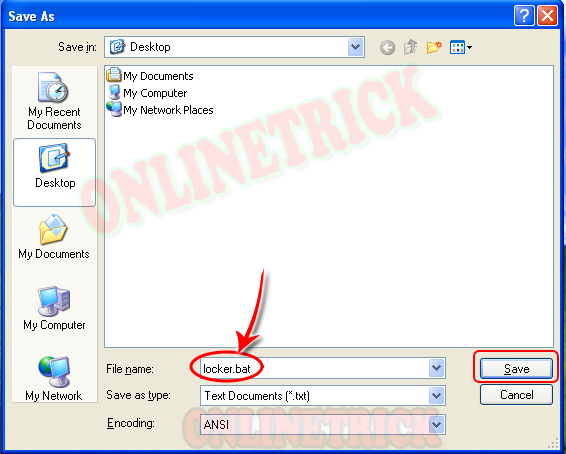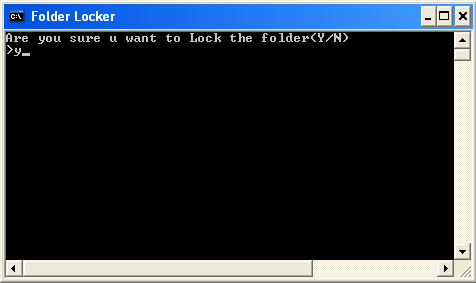If you have a
Nokia s60 1st &
2nd edition phone
you can find your
memory
card’s forgotten
password by
following these
steps:
1.DOWNLOAD and Install
FExplorer.
2. Insert card into your s60
1st or 2nd edition phone
but don’t access it
through phone.
3. Run FExplorer and Open
the path C:\system.
4. You will find there a file
named mmcstore ,
move this file to other
location of your
phone, rename the
filemmcstore.txt
5. Open the file in your
phone or Copy that file
( mmcstore.txt) to your
pc and open that file in
notepad.
6. You will find
your password in that
file.
7. By this way, you can
unlock memory card and
recover your memory
card’s password.
Unlock Memory
Card in Nokia s60
3rd edition:
While searching, I haven’t
found any way to find
password of Nokia s60
3rd edition phones. But in
some s60 3rd edition
phones & almost all E-
series phones you can
unlock your memory
card by remote lock
option. Follow these
steps:-
1. Activate remote lock
option by going to Tools
↪ Settings ↪ Security
↪ Phone and SIM ↪ Allow
remote lock menu. The
password of your
memory card will be your
remote lock message.
2. Send an sms containing
your remote lock
message that will
automatically change your
memory card password.
Unlock memory
card in Nokia s40
edition phones:
The only option to
recover your locked
memory card in Nokia
s40 edition phones is
formatting it with an s60.
1. Insert your locked
memory card in an Nokia
s60 edition phone.
2. Open the memory card
options. You will see an
option of format, select
the format option. After
formatting, you can at-
least recover your
memory card to reuse.